
Build Scalable Shopify Store: Key Tactics for Future-Proof E-commerce Growth
Building a scalable Shopify store is essential for e-commerce brands aiming for growth. As your brand gains traction and sales rise, ensuring your store can handle increased traffic, products, and transactions without sacrificing performance becomes crucial. A scalable Shopify store is designed to be flexible, adaptable, and capable of supporting your expansion.
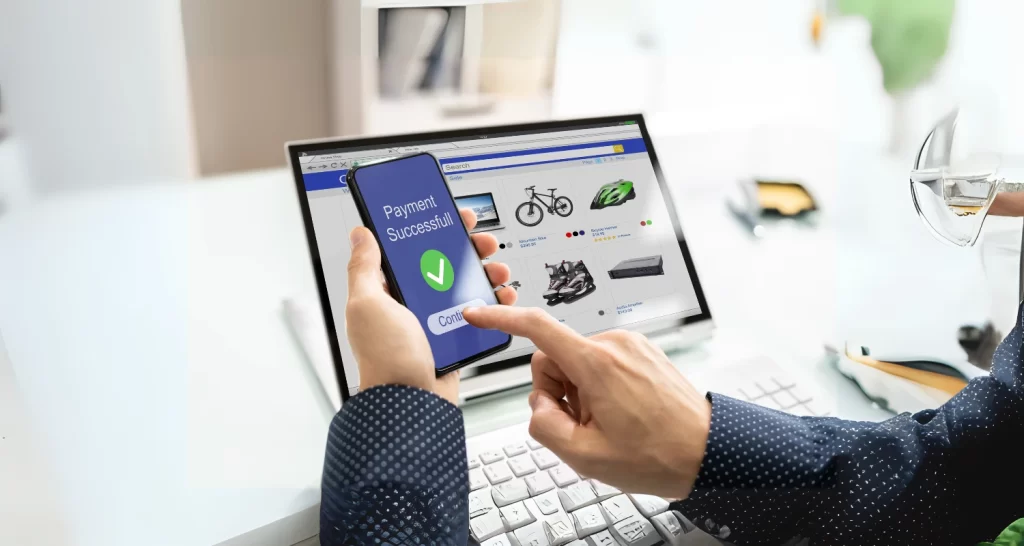
This article will provide you with key strategies to create a scalable Shopify store that will grow alongside your e-commerce brand, ensuring seamless operations and a smooth customer experience as your business evolves and attracts more attention.
Steps To Build a Scalable Shopify Store:
Here are ten steps to build a scalable Shopify store which are mentioned below:
1. Choose the Right Shopify Plan

Building a scalable Shopify store starts with selecting the right plan that can evolve as your business grows.
- Assess Your Needs: Choose a Shopify plan based on your current business needs, such as sales volume and product range. For instance, a growing brand might start with Shopify Basic but later upgrade to Shopify Advanced as they require more advanced features.
- Scalability Features: As your brand grows, the higher-tier Shopify plans offer more robust features like advanced reporting, third-party integrations, and better inventory management. For example, Shopify Plus offers enhanced capabilities suited for large businesses.
- Cost Considerations: A scalable Shopify store requires balancing features and cost. Evaluate your projected sales growth to ensure you select a plan that offers a good return on investment while not stretching your budget.
2. Optimize Site Speed for Better Performance
A fast and responsive website is critical for scaling, as it ensures a better customer experience and reduces bounce rates.
- Speed Optimization Tools: Use Shopify’s speed optimization tools and third-party apps like TinyPNG or ImageOptim to compress images without losing quality. For example, if your site has slow-loading images, using image compression tools will speed up your site significantly.
- Mobile Optimization: Since more shoppers are using mobile devices, ensure your Shopify store is mobile-responsive. Mobile optimization is key, as brands see higher conversion rates with mobile-friendly designs.
- Monitor Speed Regularly: Regularly monitor your site’s performance using tools like Google PageSpeed Insights or GTMetrix to keep it optimized. For instance, ASOS continually tests and optimizes its website’s performance to handle millions of visitors.
3. Implement a Robust Inventory Management System

Managing inventory efficiently becomes essential as you add more products and expand your operations.
- Integrated Inventory Tools: Utilize Shopify’s built-in inventory management or integrate with third-party tools like TradeGecko. For example, if you run a store selling apparel, TradeGecko can help you manage stock levels and sync with your Shopify store in real time.
- Automated Stock Updates: Implement automatic stock updates to prevent overselling.
- these locations. Brands like Warby Parker use systems that manage stock from various stores to ensure efficient fulfillment.
4. Leverage Automation for Time-Saving Operations
As your store expands, leverage automation to handle tasks more easily, save time, and improve efficiency in different processes.
- Automated Email Campaigns: Shopify’s email marketing tools like Klaviyo can help you set up automated campaigns as part of customer retention strategies , cart recovery, and product recommendations. For example, Harry’s, a grooming brand, automated personalized emails that drive repeat purchases.
- Order Processing Automation: Integrate with third-party apps to automate order fulfillment and shipping.
- Customer Service Automation: Use AI-powered chatbots to answer basic customer queries. Brands like H&M utilize chatbots for quicker responses to common questions, saving time for their customer service team.
5. Ensure Mobile-First Design for Better UX

Mobile shopping is a significant trend, and ensuring your store provides a seamless experience on mobile devices is essential.
- Responsive Design Tools: Use Shopify’s responsive themes and tools to test how your store appears on various screen sizes. An example is Casper, which focuses on mobile optimization to offer a smooth browsing experience on smartphones.
- Mobile-First Indexing: With Google prioritizing mobile-friendly sites, ensure your store passes mobile tests to boost SEO. For instance, Shopify itself encourages mobile-first design, and brands like Glossier benefit from it through better visibility and increased sales.
- Streamlined Interfaces: Simplify the user experience on mobile devices by minimizing distractions and making the checkout process straightforward. A good example is Apple, where the mobile experience is clean, intuitive, and user-friendly.
6. Use Scalable Apps for Future Growth
As your business grows, using the right apps can scale your Shopify store’s capabilities.
- App Integrations: Shopify provides numerous apps that enhance store functionality, ensuring seamless scalability. These integrations help automate tasks, improve efficiency, and support business growth by adding advanced features like marketing automation, analytics, and customer engagement tools.
- Customizable Features: Shopify’s apps enable store customization to align with evolving brand needs. These tools enhance the shopping experience by offering personalized features, improving navigation, and optimizing product displays.
- Third-Party Solutions: External tools for accounting, inventory, and shipping integrate seamlessly with Shopify to streamline operations. These solutions help businesses maintain accurate financial records, manage stock efficiently, and optimize shipping processes, reducing manual work and enhancing overall workflow efficiency.
7. Implement a Robust Shipping and Fulfillment System

Efficient shipping is key for scaling, especially as your order volume increases.
- Shipping Apps: Integrate shipping apps to automate and streamline fulfilment processes. These tools provide real-time shipping rates, tracking, and automated label generation, improving efficiency while reducing errors.
- Local and International Shipping: Support both local and international shipping with accurate, real-time shipping rates. Offering multiple delivery options ensures customers receive orders efficiently, improving satisfaction.
- Inventory Synchronization: Use apps that sync orders, stock levels, and shipping across fulfillment centers. Centralized inventory management reduces overselling, prevents stockouts, and ensures efficient order processing. This approach enhances logistics, speeds up shipping, and improves customer satisfaction.
8. Optimize Your Checkout Process
A simple, frictionless checkout process is crucial for higher conversions and scalability.
- One-Page Checkout: Simplify the checkout experience with a one-page checkout, reducing steps and increasing conversions. A streamlined process minimizes cart abandonment, making it easier for customers to complete purchases quickly without unnecessary friction.
- Multiple Payment Gateways: Integrate various payment options to cater to a global audience. Supporting multiple gateways ensures customers can pay with their preferred method, increasing trust and conversion rates while facilitating cross-border transactions.
- Guest Checkout Options: Allow customers to complete purchases without creating an account. This reduces friction in the buying process, leading to faster checkouts and fewer abandoned carts. A seamless guest checkout experience enhances overall sales and customer satisfaction.
9. Build Strong SEO Foundations

Search engine optimization plays an important role in driving traffic to your scalable Shopify store.
- Keyword Optimization: Use keyword tools like SEMrush to optimize product titles, descriptions, and meta tags. Gymshark benefits from strong SEO strategies that help them appear in searches, bringing in organic traffic.
- Content Marketing: Start a blog and create valuable content to drive traffic and increase engagement. For example, Patagonia uses storytelling on their blog to attract organic traffic and increase brand visibility.
- Link Building: Invest in SEO campaigns that prioritize quality backlinks to improve search engine rankings. Strong backlink strategies enhance domain authority, drive organic traffic, and increase visibility.
10. Prepare for Increased Customer Support Demands
As your store scales, customer inquiries will increase. A robust support system is crucial. Thus an ecommerce brand must invest in customer support.
- Omni-channel Support: Utilize multi-channel customer service tools to support customers via email, chat, and social media, ensuring efficient, round-the-clock assistance that gives your brand a competitive edge.
- Customer Self-Service Options: Build a comprehensive FAQ and self-service help center on your website, allowing customers to easily access information, find answers to common questions, and resolve issues independently without needing direct support.
- Prioritize Response Times: Employ chatbots or AI-powered tools to deliver rapid responses to customer inquiries, ensuring real-time support, particularly during high-traffic periods.
Example: Bank of America enhances customer service with Erica, an AI-powered virtual assistant providing real-time support. Customers can check transactions, schedule payments, and receive financial guidance instantly.
Partner With Cybez
Looking for a seamless and scalable e-commerce solution? Partner with Cybez, a leading digital marketing agency specializing in Shopify growth. We help you optimize your website for conversion, drive higher sales, and achieve sustained success. With expert strategies and data-driven insights, Cybez ensures your store performs at its best. Elevate your brand, maximize ROI, and stay ahead of the competition with our tailored e-commerce solutions. Let’s grow your business together!
FAQs
What is Shopify Plus, and why should I upgrade?
Shopify Plus is a premium version of Shopify designed for high-growth businesses. It offers advanced features like custom checkout, enhanced reporting, and better scalability. Upgrading helps you manage increased traffic and sales efficiently.
How can I automate my e-commerce store?
You can automate tasks like inventory management, order processing, and email marketing with integrations and apps. This reduces manual work, improves accuracy, and boosts customer engagement, leading to higher conversions.
What is mobile-first design, and why is it important?
Mobile-first design prioritizes optimizing websites for mobile devices. As mobile traffic continues to rise, a mobile-optimized store enhances user experience and conversion rates, ensuring customers can shop easily on smartphones and tablets.

